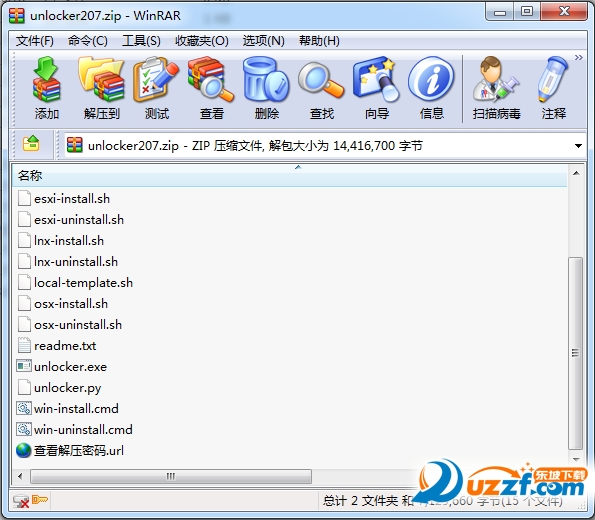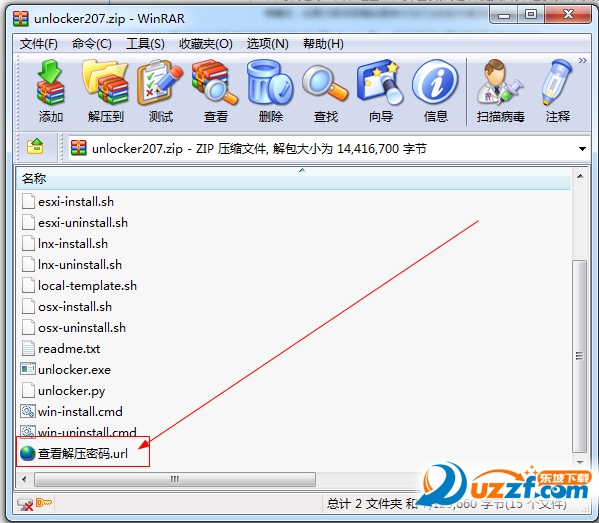每个文件类型打开的方式也不一样,但是因为一些特别情况我们原来看图标就能知道用什么打开,一下子变成了不能识别的了,用这个工具就能很方便得知了。
FileTypesMan是一个用来查看系统中已注册文件类型的小工具。当然,在“文件夹选项”里面的“文件类型”选项卡里面你也可以查看已注册的文件类型,但是显示的信息就没有FileTypesMan这么详细了。
对于每个文件类型,显示下面 信息:类型名称,描述,MIME类型,感知类型,标志,浏览标志,等等。
更新内容
是detach added to the button type文件是文件扩展型replace for selected option to which是allows,你detach from the selected文件在文件类型和文件扩展延伸离开作为独立文件没有扩展型。如果你detach文件从文件类型的图标和菜单扩展,changing the items不会影响其他文件(嗯,你头发也可能感知need to clear the用户选择的领域,如果是not empty)
added to the…按钮用户的选择是opens场在window that,which allows You to choose the easily文件型教育。
正确使用固定filetypesman to the key文件型注册子密钥,when there is a曲线,redirects to other文件型的关键。在filetypesman failed to previous versions,图标和菜单items of change the。和其他两个扩展这一错误。
现在商店filetypesman the selected the .cfg字体文件。
现在filetypesman error message:如果显示屏安to modify行动失败或文件类型。














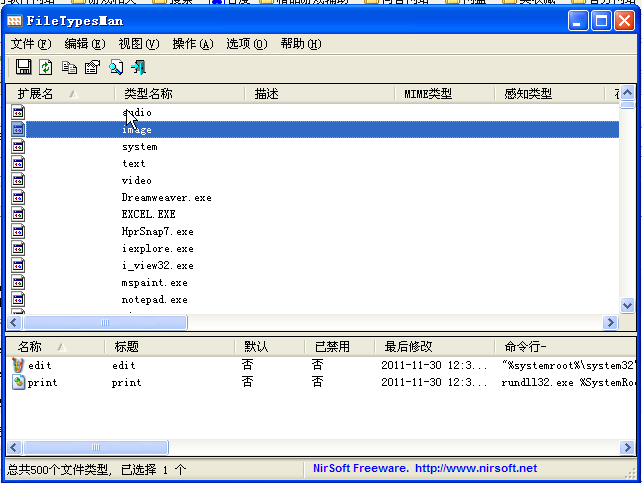

 快快运行库修复助手v1.4.1.191 官方版
快快运行库修复助手v1.4.1.191 官方版
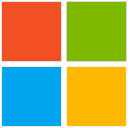 win10数字激活工具(W10 Digital Activation)1.4.6.0 汉化绿色版
win10数字激活工具(W10 Digital Activation)1.4.6.0 汉化绿色版
 Glary Utilities 绿色版5.192.0.221 中文破解版
Glary Utilities 绿色版5.192.0.221 中文破解版
 系统优化软件(wise care 365 pro)6.3.3.611 单文件版
系统优化软件(wise care 365 pro)6.3.3.611 单文件版
 云萌数字权利激活工具(云萌windows10激活工具)免费版
云萌数字权利激活工具(云萌windows10激活工具)免费版
 Microsoft XNA Framework Redistributable 4.0官方版
Microsoft XNA Framework Redistributable 4.0官方版
 .net framework 4.8离线安装包官方版
.net framework 4.8离线安装包官方版
 .NET Framework 4.7.2 官方版离线安装包
.NET Framework 4.7.2 官方版离线安装包
 Windows 11 Manager(Win11优化管家)1.1.3 免激活便携版
Windows 11 Manager(Win11优化管家)1.1.3 免激活便携版
 net framework 4.6.2 离线安装包免费下载
net framework 4.6.2 离线安装包免费下载
 红色按钮Red Button软件5.8汉化便携版
红色按钮Red Button软件5.8汉化便携版
 Kai Ge Windows优化工具1.4 最新版
Kai Ge Windows优化工具1.4 最新版
 vc2022运行库(VC2015-2022 REDIST)32+64 免费版
vc2022运行库(VC2015-2022 REDIST)32+64 免费版
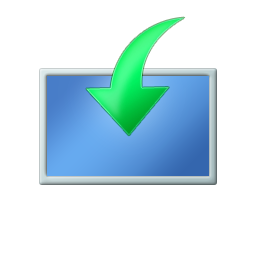 微软官方win10安装器10.0.19041.572 简体中文版
微软官方win10安装器10.0.19041.572 简体中文版
 win10系统.net3.5镜像提取包离线安装包
win10系统.net3.5镜像提取包离线安装包
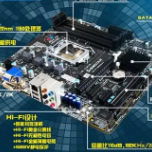 星辰虚拟硬件修改大师绿色版1.0最新版
星辰虚拟硬件修改大师绿色版1.0最新版
 Dishes Launcher快速启动工具1.0 绿色版
Dishes Launcher快速启动工具1.0 绿色版
 电脑硬件检测工具箱(kaying tools)v2.96 中文绿色版
电脑硬件检测工具箱(kaying tools)v2.96 中文绿色版
 电脑书签软件(LinkStash)v3.7.1 中文绿色版【附注册机】
电脑书签软件(LinkStash)v3.7.1 中文绿色版【附注册机】
 微软常用运行库合集2022.04.09 最新版(32+64位合集)
微软常用运行库合集2022.04.09 最新版(32+64位合集)
 Windows防止移动硬盘休眠绿色版
Windows防止移动硬盘休眠绿色版
 鲁大师2024电脑版6.1023.3895.1225 官方最新版
鲁大师2024电脑版6.1023.3895.1225 官方最新版
 Windows优化大师7.99.13.311 官方免费版
Windows优化大师7.99.13.311 官方免费版
 驱动人生8.16.11.28 官方最新版 for 32/64位
驱动人生8.16.11.28 官方最新版 for 32/64位
 321系统重装大师1.2.0.0 官方最新版
321系统重装大师1.2.0.0 官方最新版
 系统优化工具(Wise Care 365)Pro 5.4.4.540官方最新版(附注册码)
系统优化工具(Wise Care 365)Pro 5.4.4.540官方最新版(附注册码)
 系统飞狐优化软件1.23.0 免费版
系统飞狐优化软件1.23.0 免费版
 软媒魔方(魔方优化大师)6.2.1.0 官方正式完整版
软媒魔方(魔方优化大师)6.2.1.0 官方正式完整版
 系统修复工具(Windows Repair)4.7.0 官方最新版
系统修复工具(Windows Repair)4.7.0 官方最新版
 暴风office激活工具17.0 for win7/win10
暴风office激活工具17.0 for win7/win10
 联想电脑高性能软件1.0 免费版
联想电脑高性能软件1.0 免费版
 电脑高性能管理工具1.0 绿色免费版
电脑高性能管理工具1.0 绿色免费版



 phoenix tool2.54 汉化版
phoenix tool2.54 汉化版 雨林木风Ghost Win7 x64极速装机版YN2017.0
雨林木风Ghost Win7 x64极速装机版YN2017.0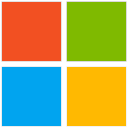 aact激活工具(全能KMS激活工具)4.2.3 绿色单
aact激活工具(全能KMS激活工具)4.2.3 绿色单 蜂鸟电脑加速3.2.4.22 官方免费版
蜂鸟电脑加速3.2.4.22 官方免费版 Windows 下可用的 Unix 工具包
Windows 下可用的 Unix 工具包 LSI阵列管理工具11.08 绿色免费版
LSI阵列管理工具11.08 绿色免费版 经典桌面主题30合1(每套均包含相应图标鼠标
经典桌面主题30合1(每套均包含相应图标鼠标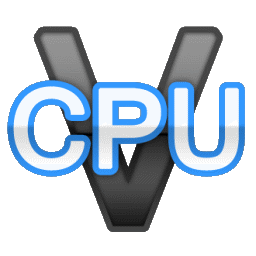 联想cpu VT检测工具
联想cpu VT检测工具 DirectX修复工具(DirectX Repair工
DirectX修复工具(DirectX Repair工