jadclipse是一款非常实用的Java反编译插件,它可以对单个.class文件反编译,也可以对jar一次性全部反编译,还支持处理文件夹内的所有文件,非常便捷,帮你提高工作效率,需要的话欢迎下载!
jadclipse软件介绍
JadClipse是Jad的Eclipse插件,是一款非常实用而且方便地Java反编译插件,我们只需将下载的插件包复制到eclipse的plugins目录下,然后修改window -> Preferences -> Java -> JadClipse 下的Path to decompiler ,如:C:\pin\jadnt158\jad.exe,最后在Windows -> Perference -> General -> Editors -> File Associations中修改“*.class”默认关联的编辑器为“JadClipse Class File Viewer” 即可。
jadclipse插件使用方法
方法1:下载jadclipse_3.3.0.jar,拷贝到eclipse的plugins目录下。
方法2:使用link方式安装,建立E:\eclipse3.1plugins\jadclipse3.1.0\eclipse\plugins的目录结构,将jadclipse_3.1.0.jar放到plugins目录下面(注:其中E:\eclipse3.1plugins为你自己定义的一个专门放置插件的目录)。再在%ECLIPSE_HOME%\links目录下面建立一个jadclipse3.1.0.link文件(该文件名随便取,保证后缀为。link就OK)。文件里面内容为:path=E:\\eclipse3.1plugins\\jadclipse3.1.0.启动eclipse,打开Window->Preferences->Java->JadClipse,如果没有找到JadClipse,检查插件安装的版本是否与你安装的eclipse版本对应。
我安装的eclipse是:eclipse3.1.2
方法3:启动eclipse,打开:Window->Preferences->Java->JadClipse.
1、Path to decompiler,这里设置反编译工具jad的全路径名,比如:%JAVA_HOME%\bin\jad.exe.
2、Directory for temporary files,这里设置临时文件路径。
至于Window->Preferences->Java->JadClipse目录下的Debug,Directives,Formatting,Misc目录中的参数设置,就不罗嗦。
启动或重起eclipse,修改window -> Preferences -> Java -> JadClipse 下的Path to decompiler 如:D:\eric\jadnt158\jad.exe(jadnt158.zip解压后的目录)
Windows -> Perference -> General -> Editors -> File Associations中修改“*.class”默认关联的编辑器为“JadClipse Class File Viewer”
方法4:
四、安装完成后,eclipse自动将JadClipse Class File Viewer设置成class文件的缺省打开方式。如果没有默认,可以在Eclipse的Windows——> Perference——>General->Editors->File Associations中修改“*.class”默认关联的编辑器为“JadClipse Class File Viewer”。设置完成后,双击*.class文件,eclipse将自动反编译。
特别说明
注:对于存在源代码的类,它不会强行反编译,也就是说它还是会用eclipse自带的Class File Viewer查看class文件。
- PC官方版
- 安卓官方手机版
- IOS官方手机版















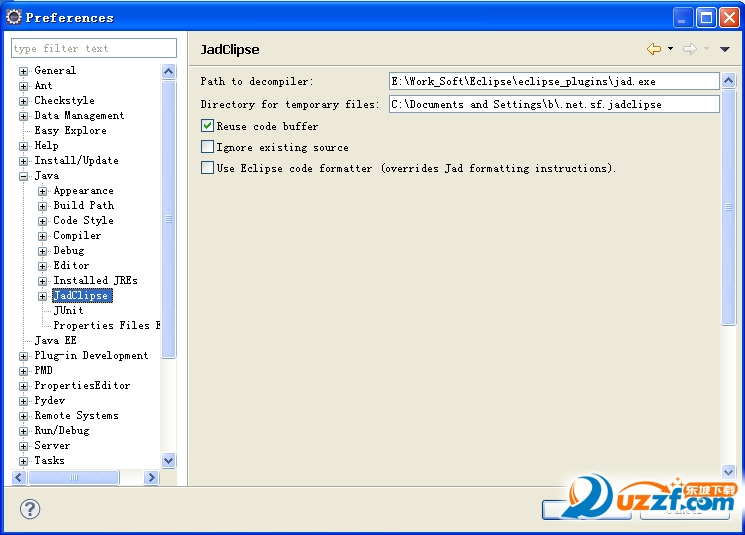
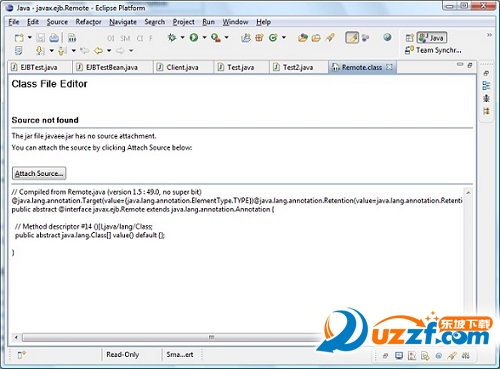
 exe易容大师1.2 简体中文免费版
exe易容大师1.2 简体中文免费版
 雨滴易语言静态反编译工具1.0 绿色版
雨滴易语言静态反编译工具1.0 绿色版
 天正2014 win10过期补丁for 32位/64位
天正2014 win10过期补丁for 32位/64位
 天正2014过期补丁(天正电气2014过期补丁)for 32位/64位
天正2014过期补丁(天正电气2014过期补丁)for 32位/64位
 微信小程序反编译系统5.4.0 最新免费版
微信小程序反编译系统5.4.0 最新免费版
 Android逆向小助手1.0.0 绿色免费版
Android逆向小助手1.0.0 绿色免费版
 Gray Wolf(灰狼反汇编软件)v1.88 绿色版
Gray Wolf(灰狼反汇编软件)v1.88 绿色版
 安卓apk程序反编译小工具v1.0 绿色免费版
安卓apk程序反编译小工具v1.0 绿色免费版
 CFR反编译助手v1.0 绿色版
CFR反编译助手v1.0 绿色版
 Apk Easy Tool多功能APK反编译工具v2.3.3 官方版
Apk Easy Tool多功能APK反编译工具v2.3.3 官方版
 apkdb工具2.1.3.0613 最新版
apkdb工具2.1.3.0613 最新版
 apk反编译大师doapk1.0 免费版
apk反编译大师doapk1.0 免费版
 AS3 Sorcerer5.24 绿色免费版
AS3 Sorcerer5.24 绿色免费版
 VC反编译工具2.2 最新版
VC反编译工具2.2 最新版
 ilspy反编译工具2.3.0.0 中文版
ilspy反编译工具2.3.0.0 中文版
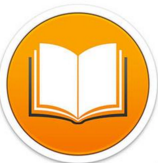 gapktool安卓app反编译工具1.0 官方版
gapktool安卓app反编译工具1.0 官方版
 Java反编译工具破解版1.0 绿色版
Java反编译工具破解版1.0 绿色版
 源码恢复反汇编静态分析工具6.9 汉化版
源码恢复反汇编静态分析工具6.9 汉化版
 macode g代码编辑器免费下载1.0.2.6 官方版
macode g代码编辑器免费下载1.0.2.6 官方版
 JSONBuddy免费版4.0.0.0 最新版
JSONBuddy免费版4.0.0.0 最新版
 Hash校验工具免费下载1.4.7 官方版
Hash校验工具免费下载1.4.7 官方版
 dnSpy反编译工具正式版6.1.8 免费版
dnSpy反编译工具正式版6.1.8 免费版
 蜻蜓apk改图标名字包名工具(apk傻瓜式改包工具)2.1 绿色最新版
蜻蜓apk改图标名字包名工具(apk傻瓜式改包工具)2.1 绿色最新版
 安卓反编译软件(ApkToolkit)3.3 绿色中文版【附使用教程】
安卓反编译软件(ApkToolkit)3.3 绿色中文版【附使用教程】
 APK反编译工具合集(Apkdb)2.1.3.20190508免费版
APK反编译工具合集(Apkdb)2.1.3.20190508免费版
 IDA pro(反汇编分析工具)7.2 英文免费版
IDA pro(反汇编分析工具)7.2 英文免费版
 CHM电子书批量反编译器3.6.6.575中文绿色版
CHM电子书批量反编译器3.6.6.575中文绿色版
 apk文件反编译工具apktool官方版下载2.4.1 最新版
apk文件反编译工具apktool官方版下载2.4.1 最新版
 InnoExtractor解包工具5.2.2绿色免费版
InnoExtractor解包工具5.2.2绿色免费版
 exescope(EXE反编译工具)绿色中文版
exescope(EXE反编译工具)绿色中文版
 Shudepb PB反编译专家2.0.0.5最新版
Shudepb PB反编译专家2.0.0.5最新版




 易语言源码查看器2.0 绿色免费版【可反编译
易语言源码查看器2.0 绿色免费版【可反编译 c#反编译工具(Ildasm.exe)2.0 中文绿色版
c#反编译工具(Ildasm.exe)2.0 中文绿色版 VB反编译工具(VB Decompiler Pro)10.0 绿色
VB反编译工具(VB Decompiler Pro)10.0 绿色 swf反编译软件(Action Script Viewer)2010.
swf反编译软件(Action Script Viewer)2010. 代码编辑器(Notepad) 汉化版7.5.1 官方版
代码编辑器(Notepad) 汉化版7.5.1 官方版 易语言反编译工具(易逆工程师)1.5 中文免费
易语言反编译工具(易逆工程师)1.5 中文免费 易语言反编译工具(E-Debug)1.2 中文免费版
易语言反编译工具(E-Debug)1.2 中文免费版