WeRoBot是最新的服务很多的开发微信公众号的一款基于Python的微信机器人框架,里面的功能也是非常的强大的,最新的版本更是新加以及修复了很多你需要的功能!
WeRoBot怎么用 使用说明
首先看看怎么用
[python] view plain copy 在CODE上查看代码片派生到我的代码片
from .weixin import handler as HD
@HD.subscribe
def subscribe(xml):
return "welcome to brain"
@HD.unsubscribe
def subscribe(xml):
print "leave"
return "leave brain"
上面处理了关注和取关事件,通过装饰器处理的还算透明。
处理文本消息,回复图文消息如下:
[python] view plain copy 在CODE上查看代码片派生到我的代码片
@HD.text
def text(xml):
content = xml.Content
if content == "111":
return {"Title":"美女", "Description":"比基尼美女", "PicUrl":"http://9smv.com/static/mm/uploads/150411/2-150411115450247.jpg", "Url":"http://9smv.com/beauty/list?category=5"}
elif content == "222":
return [
["比基尼美女", "比基尼美女", "http://9smv.com/static/mm/uploads/150411/2-150411115450247.jpg", "http://9smv.com/beauty/list?category=5"],
["长腿美女", "长腿美女", "http://9smv.com/static/mm/uploads/150506/2-150506111A9648.jpg", "http://9smv.com/beauty/list?category=8"]
]
elif content == "push":
Helper.send_text_message(xml.FromUserName, "推送消息测试")
return "push ok"
return "hello world"
如何文本是111或222,我们回复图文消息,如何使push,我们使用客服接口推送消息,其它返回“hello world"
一般我们会使用oauth网页授权获取用户的openid,如果是多个链接都需要通过oauth处理,代码会很难看,通过装饰器可以很好的处理这个问题。
[python] view plain copy 在CODE上查看代码片派生到我的代码片
def sns_userinfo_callback(callback=None):
"""网页授权获取用户信息装饰器
callback(openid, userinfo):
return user
"""
def wrap(func):
@wraps(func)
def inner(*args, **kwargs):
request = args[0] #django第一个参数request
openid = request.COOKIES.get('openid')
userinfo = None
if not openid:
code = request.GET.get("code")
if not code:
current = "http://"+ request.get_host() + request.get_full_path()
return redirect(WeixinHelper.oauth2(current))
else:
data = json.loads(WeixinHelper.getAccessTokenByCode(code))
access_token, openid, refresh_token = data["access_token"], data["openid"], data["refresh_token"]
#WeixinHelper.refreshAccessToken(refresh_token)
userinfo = json.loads(WeixinHelper.getSnsapiUserInfo(access_token, openid))
else:
ok, openid = Helper.check_cookie(openid)
if not ok:
return redirect("/")
request.openid = openid
if callable(callback):
request.user = callback(openid, userinfo)
response = func(request)
return response
return inner
return wrap
sns_userinfo = sns_userinfo_callback()
在所有需要用户openid的函数前使用sns_userinfo装饰器就可以了,callback函数接收openid,userinfo,返回用户实例,这样
就可以使用request.user获取当前用户
[python] view plain copy 在CODE上查看代码片派生到我的代码片
@sns_userinfo
def oauth(request):
"""网页授权获取用户信息"""
resp = HttpResponse(request.openid)
resp.set_cookie("openid", Helper.sign_cookie(request.openid))
return resp
使用oauth需要保存cookie,不然每次用户请求都需要授权,需要走一遍完整的oauth流程,拖慢整体响应。
WeRoBot 中文版更新日志
增加对消息加解密的支持
重写 werobot.messages, 完善对 Event 的支持
将微信消息的 id 属性重命名为 message_id
增加 werobot.reply.SuccessReply
增加 werobot.reply.ImageReply
增加 werobot.reply.VoiceReply
增加 werobot.reply.VideoReply
删除 werobot.reply.create_reply()
为 werobot.reply.WeChatReply 增加 process_args 方法
为 werobot.robot.BaseRoBot 增加 parse_message 方法
为 werobot.robot.BaseRoBot 增加 get_encrypted_reply 方法
删去了 Reply 中过时的 flag
修复 werobot.session.filestorage.FileStorage 在 PyPy 下的兼容性问题
增加 werobot.session.sqlitestorage.SQLiteStorage
将默认的 SessionBackend 切换为 werobot.session.sqlitestorage.SQLiteStorage
将图文消息单个消息的渲染函数放到 werobot.replies.Article 内
取消对 Python2.6, Python3.3 的支持
增加与 Django 1.6+, Flask, Bottle, Tornado 集成的支持
替换 inspect.getargspec()
- PC官方版
- 安卓官方手机版
- IOS官方手机版















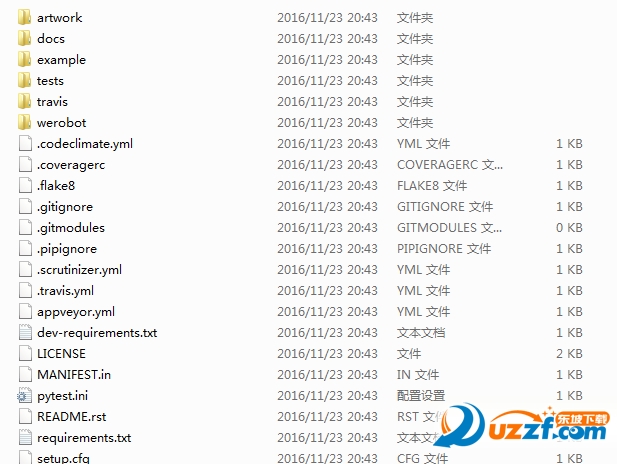
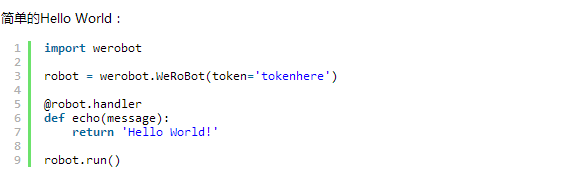
 Apifox(Api调试管理工具)2.1.29.1 绿色版
Apifox(Api调试管理工具)2.1.29.1 绿色版
 小乌龟代码管理工具(TortoiseGit)2.13.0.1 中文免费版
小乌龟代码管理工具(TortoiseGit)2.13.0.1 中文免费版
 SoapUI破解版5.7.0 最新版
SoapUI破解版5.7.0 最新版
 小皮面板(phpstudy)8.1.1.3 官方最新版
小皮面板(phpstudy)8.1.1.3 官方最新版
 Ruby3.0(ruby运行环境)3.0.2 官方版
Ruby3.0(ruby运行环境)3.0.2 官方版
 gcc编译器( MinGW-w64 9.0.0绿色版)免费下载
gcc编译器( MinGW-w64 9.0.0绿色版)免费下载
 宝玉编辑助手0.0.05新版
宝玉编辑助手0.0.05新版
 火花编程软件2.7.2 官方pc版
火花编程软件2.7.2 官方pc版
 猿编程少儿班客户端3.1.1 官方版
猿编程少儿班客户端3.1.1 官方版
 Restorator 2009中文版单文件汉化版
Restorator 2009中文版单文件汉化版
 十六进制阅读小工具
十六进制阅读小工具
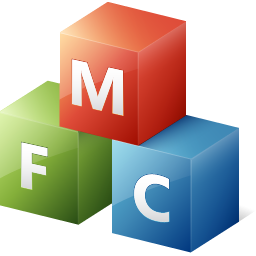 IT码农工具软件1.0 中文免费版
IT码农工具软件1.0 中文免费版
 python爬虫实战入门教程pdf免费版
python爬虫实战入门教程pdf免费版
 Postman Canary(网页调试软件)官方版7.32.0绿色免费版
Postman Canary(网页调试软件)官方版7.32.0绿色免费版
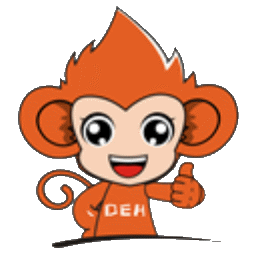 大耳猴少儿编程客户端1.1.2 官方免费版
大耳猴少儿编程客户端1.1.2 官方免费版
 excel批量sql语句(通过excel构建sql工具)1.0 免费版
excel批量sql语句(通过excel构建sql工具)1.0 免费版
 软件添加弹窗和网址工具1.0 中文免费版
软件添加弹窗和网址工具1.0 中文免费版
 天霸编程助手2.1 单文件中文版
天霸编程助手2.1 单文件中文版
 ida pro 中文破解版(反编译工具)7.0 永乐汉化版64位
ida pro 中文破解版(反编译工具)7.0 永乐汉化版64位
 VBA代码助手3.3.3.1官方版
VBA代码助手3.3.3.1官方版
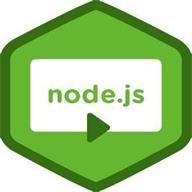 Node.js开发实战教程百度云完整版【36课】
Node.js开发实战教程百度云完整版【36课】
 猿编程电脑端3.9.1.347 官方PC版
猿编程电脑端3.9.1.347 官方PC版
 蒲公英 Android SDKV4.1.11 官方最新版
蒲公英 Android SDKV4.1.11 官方最新版
 蒲公英iOS SDK2.8.9.1 官方最新版
蒲公英iOS SDK2.8.9.1 官方最新版
 WxPython中文可视化编辑器1.2 简体中文免费版
WxPython中文可视化编辑器1.2 简体中文免费版
 Python代码生成器1.0 中文免费版
Python代码生成器1.0 中文免费版
 C语言代码实例助手1.0 免费版
C语言代码实例助手1.0 免费版
 c primer plus第6版中文版高清版
c primer plus第6版中文版高清版
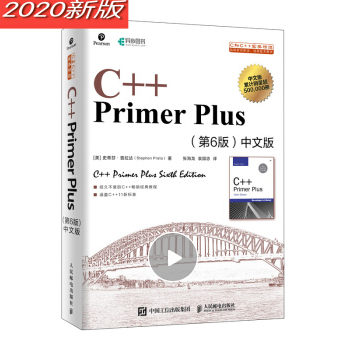 C++ Primer Plus 2021电子版最新版
C++ Primer Plus 2021电子版最新版
 notepad++7.8.2 中文免费版
notepad++7.8.2 中文免费版
 wpe pro Alpha 0.9a 中文绿色版
wpe pro Alpha 0.9a 中文绿色版




 JAVA运行环境(jre8 64位)1.8.0_65 官网最新
JAVA运行环境(jre8 64位)1.8.0_65 官网最新 jdk1.8 32位下载1.8.0.25 官方最新版
jdk1.8 32位下载1.8.0.25 官方最新版 jdk1.8 64位官方版
jdk1.8 64位官方版 dev c++下载(DEV-C++)5.9.2 多语安装免费版
dev c++下载(DEV-C++)5.9.2 多语安装免费版 wifi破解字典大搜集txt永久更新版(共1000M)
wifi破解字典大搜集txt永久更新版(共1000M) exe/dll文件编辑器(CFF Explorer)7.9 中文单
exe/dll文件编辑器(CFF Explorer)7.9 中文单 富士触摸屏编程软件下载(hakko触摸屏软件)V
富士触摸屏编程软件下载(hakko触摸屏软件)V microsoft visual c++ 2005 sp1 X86/X648.0
microsoft visual c++ 2005 sp1 X86/X648.0 microsoft visual c++ 2010 sp1 32位/64位1
microsoft visual c++ 2010 sp1 32位/64位1