Darik's Boot and Nuke(简称"DBAN"),是一个独立的引导映像,它可以安全地擦除电脑上硬盘数据以及U盘上的数据文件,再牛逼的数据恢复软件也无从恢复。适用于各种机密文件的销毁工作,欢迎下载!
Dariks Boot And Nuke使用介绍
DBAN为个人用户免费擦除软件设计。 它会自动删除任何硬盘的内容,它可以检测到。 这种方法可以防止身份盗窃之前回收一台电脑。DBAN也是一种常用的解决方案将病毒和间谍软件从微软的Windows安装。
Dariks Boot and Nuke采用了下面集中方式擦除硬盘数据:
dod Wipe all disks with the DoD 5220.22-M method.
dodshort Wipe all disks with the short DoD 5220.22-M method. (Default.)
ops2 Wipe all disks with the RCMP TSSIT OPS-II method.
gutmann Wipe all disks with the Gutmann method.
prng Wipe all disks with the PRNG Stream method.
quick Wipe all disks with the Quick Erase method.
DBAN用户应该知道一些产品的局限性,包括:
不能保证数据的删除(例如DBAN不检测或安全地擦除ssd)
没有audit-ready法规遵从性报告
有限的硬件支持(如无RAID拆除)
没有客户支持或常规的软件更新
Dariks Boot And Nuke使用教程
小编这里提供的是iso镜像文件,安装后直接用来启动电脑即可完成数据的清除。可以分别从 Windows 和 Linux 下创建 DBAN CD-R 或 DBAN U 盘 启动盘。
这是启动后的窗口界面:按[Enter]键可以进入功能菜单
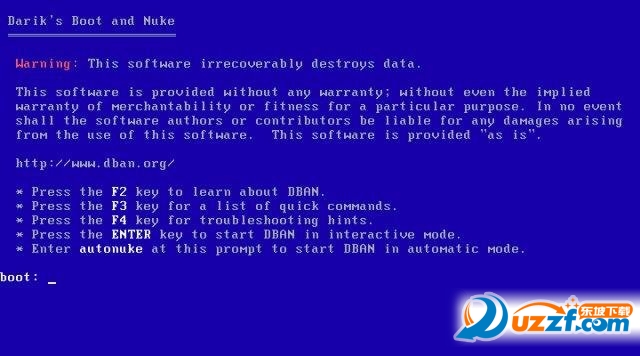
选择磁盘或者分区:

选择数据擦除模式:
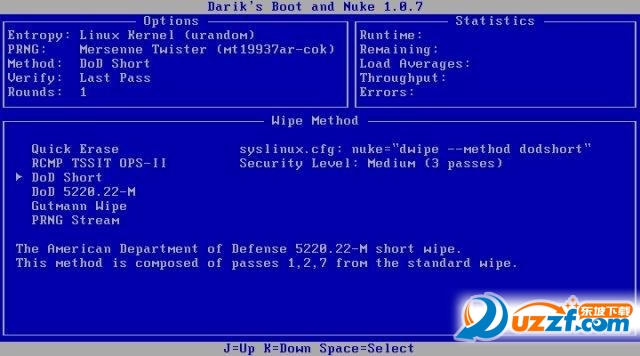
数据文件已经完全擦除:
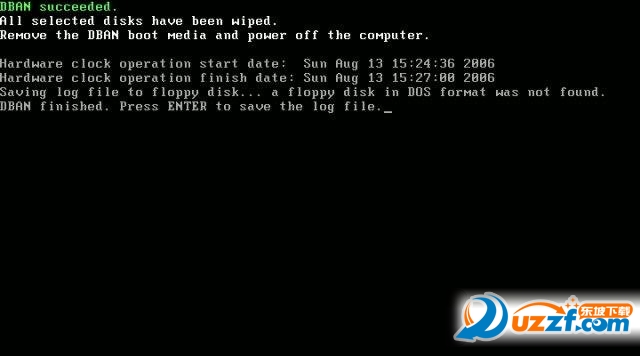
使用还是蛮简单的,需要的朋友下载试试吧!
- PC官方版
- 安卓官方手机版
- IOS官方手机版













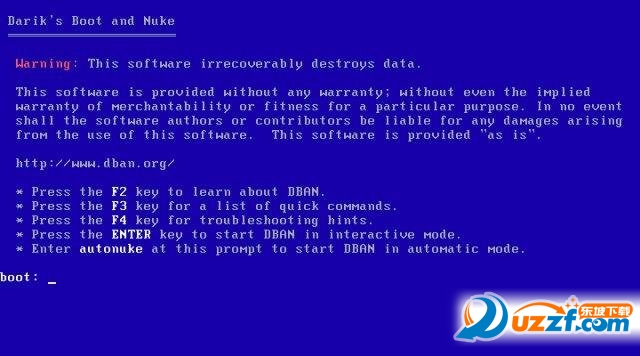
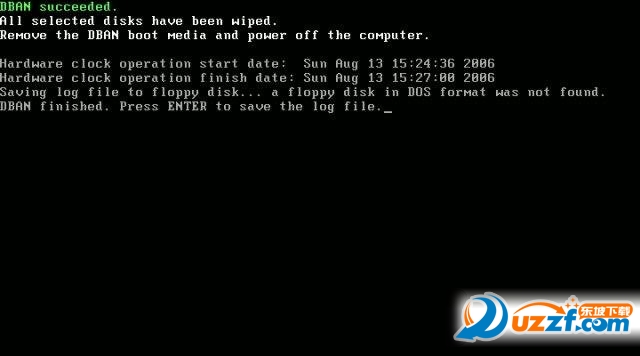
 Uninstall Tool中文破解版3.6.0 单文件版
Uninstall Tool中文破解版3.6.0 单文件版
 adobe清理工具(Adobe Creative Cloud Cleaner Tool)4.3.0.251 官方版
adobe清理工具(Adobe Creative Cloud Cleaner Tool)4.3.0.251 官方版
 HiBit Uninstaller软件卸载工具2.7.62 绿色单文件版
HiBit Uninstaller软件卸载工具2.7.62 绿色单文件版
 火绒安全文件粉碎单文件版
火绒安全文件粉碎单文件版
 Vivo手机卸载内置绿色版
Vivo手机卸载内置绿色版
 显卡卸载工具DDU18.0.3.7官方版
显卡卸载工具DDU18.0.3.7官方版
 MIUI系统卸载内置软件批处理脚本
MIUI系统卸载内置软件批处理脚本
 小米手机自带软件卸载工具免root版
小米手机自带软件卸载工具免root版
 ios系统清理软件(MobiKin Eraser for iOS)1.2.16 简体中文多语版
ios系统清理软件(MobiKin Eraser for iOS)1.2.16 简体中文多语版
 adobe卸载工具包2.6 中文免费版
adobe卸载工具包2.6 中文免费版
 revo uninstaller pro绿色便携版5.0.5 已注册版x64
revo uninstaller pro绿色便携版5.0.5 已注册版x64
 免root预装APP卸载工具1.01 中文绿色版
免root预装APP卸载工具1.01 中文绿色版
 联想AMD显卡驱动卸载工具3.84.1 绿色免费版
联想AMD显卡驱动卸载工具3.84.1 绿色免费版
 贝壳文件粉碎工具1.0 绿色版
贝壳文件粉碎工具1.0 绿色版
 Creative Cloud桌面卸载程序1.0 免费版
Creative Cloud桌面卸载程序1.0 免费版
 会声会影各版本卸载工具【x4-2019】免费版
会声会影各版本卸载工具【x4-2019】免费版
 联想Win10预装Office卸载工具1.0 官方版
联想Win10预装Office卸载工具1.0 官方版
 联想Win10易升卸载工具1.1 免费版
联想Win10易升卸载工具1.1 免费版
 从卸载列表中隐藏(Hide From Uninstall List)1.0 绿色版
从卸载列表中隐藏(Hide From Uninstall List)1.0 绿色版
 CCleaner Free(电脑清理卸载神器)v5.47.6701 免费版
CCleaner Free(电脑清理卸载神器)v5.47.6701 免费版
 科瑞软件卸载工具v1.0 绿色版
科瑞软件卸载工具v1.0 绿色版
 Advanced SystemCare PRO绿色版15.5.0.267 中文绿色版
Advanced SystemCare PRO绿色版15.5.0.267 中文绿色版
 联想电脑管家卸载软件3.0官方版
联想电脑管家卸载软件3.0官方版
 CAD卸载工具官方版9.1.08绿色中文版
CAD卸载工具官方版9.1.08绿色中文版
 Geek Uninstaller(强制卸载工具)1.4.7.142 官方绿色免费版
Geek Uninstaller(强制卸载工具)1.4.7.142 官方绿色免费版
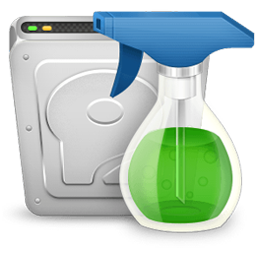 磁盘整理工具(Wise Disk Cleaner)10.2.6.777 免费中文版
磁盘整理工具(Wise Disk Cleaner)10.2.6.777 免费中文版
 电脑垃圾清理专家9.98 专业版
电脑垃圾清理专家9.98 专业版
 Wise Disk Cleaner10.2.6免安装中文版10.2.6免安装中文版
Wise Disk Cleaner10.2.6免安装中文版10.2.6免安装中文版
 Revo Uninstaller PRO(专业卸载工具)4.2.3 官方最新版
Revo Uninstaller PRO(专业卸载工具)4.2.3 官方最新版
 360电脑清理大师win10版
360电脑清理大师win10版
 数据清理(AweEraser Enterprise)破解版1.0最新版
数据清理(AweEraser Enterprise)破解版1.0最新版


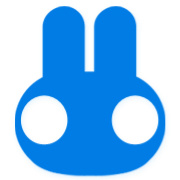


 CCleaner Pro纯净版6.09.10300 绿色便携版
CCleaner Pro纯净版6.09.10300 绿色便携版 电脑使用痕迹清理工具(计算机痕迹清除工具)
电脑使用痕迹清理工具(计算机痕迹清除工具) microsoft office2010卸载工具(Fix it)5045
microsoft office2010卸载工具(Fix it)5045 ps卸载工具(ps完全卸载工具)6.0 绿色中文版
ps卸载工具(ps完全卸载工具)6.0 绿色中文版 冰点还原精灵卸载工具1.0 绿色版
冰点还原精灵卸载工具1.0 绿色版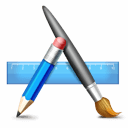 GeekUninstaller免密钥专业破解版1.4.3.106
GeekUninstaller免密钥专业破解版1.4.3.106