Microchip C18编译器,支持Microsoft最新芯片-Microchip C18 compiler, the latest chip support for Microsoft
Release Notes for MPASM(TM) Assembler version v5.00
30 September, 2005
-----------------------------------------------------------------
Table of Contents
-----------------------------------------------------------------
* Important MPLINK and MPLAB IDE Compatibility Note
* Command Line Device Options Supported
* Operating System Support List for v5.00
* Repairs and Enhancements Made in v5.00
* Known Problems
* Serial EEPROM Support
* Using MPASM Assembler
* Customer Support
----------------------------------------------------------------------
Important MPLINK and MPLAB IDE Compatibility Note
----------------------------------------------------------------------
Due to a change in COFF file format, MPASM v5.00 and later will
not be compatible with versions of MPLINK prior to v4.00 or
versions of the MPLAB IDE prior to v7.21.
MPASM v5.00 and later will have backward compatibility to earlier
versions at the source level only. Any existing object files or
libraries compiled with earlier versions of the tools will not link
using new versions of the tools. They will need to be re-assembled
from source.
-----------------------------------------------------------------
Command Line Device Options Supported
-----------------------------------------------------------------
10F200 10F202 10F204 10F206
10F220 10F222
12C508 12C508A 12C509 12C509A
12C671 12C672 12CE518 12CE519
12CE673 12CE674 12CR509A 12F508
12F509 12F510 12F629 12F635
12F675 12F683
14000
16C432 16C433 16C505 16C52
16C54 16C54A 16C54B 16C54C
16C55 16C554 16C557 16C558
16C55A 16C56 16C56A 16C57
16C57C 16C58A 16C58B 16C5X
16C61 16C62 16C620 16C620A
16C621 16C621A 16C622 16C622A
16C62A 16C62B 16C63 16C63A
16C64 16C642 16C64A 16C65
16C65A 16C65B 16C66 16C662
16C67 16C71 16C710 16C711
16C712 16C715 16C716 16C717
16C72 16C72A 16C73 16C73A
16C73B 16C74 16C745 16C747
16C74A 16C74B 16C76 16C765
16C77 16C770 16C771 16C773
16C774 16C781 16C782 16C84
16C923 16C924 16C925 16C926
16CE623 16CE624 16CE625 16CR54
16CR54A 16CR54B 16CR54C 16CR56A
16CR57A 16CR57B 16CR57C 16CR58A
16CR58B 16CR62 16CR620A 16CR63
16CR64 16CR65 16CR72 16CR83
16CR84 16CXX 16F505 16F506
16F54 16F57 16F59 16F627
16F627A 16F628 16F628A 16F630
16F636 16F639 16F648A 16F676
16F684 16F685 16F687 16F688
16F689 16F690 16F716 16F72
16F73 16F737 16F74 16F76
16F767 16F77 16F777 16F785
16F818 16F819 16F83 16F84
16F84A 16F87 16F870 16F871
16F872 16F873 16F873A 16F874
16F874A 16F876 16F876A 16F877
16F877A 16F88 16F913 16F914
16F916 16F917 16F946 16HV540
17C42 17C42A 17C43 17C44
17C752 17C756 17C756A 17C762
17C766 17CR42 17CR43 17CXX
18c242 18c252 18c442 18c452
18c601 18c658 18c801 18c858
18f1220 18F1230 18F1231 18f1320
18F1330 18F1331 18f2220 18F2221
18f2320 18F2321 18f2331 18f2410
18F24J10 18f242 18f2420 18LF2423*
18f2431 18f2439 18F2450* 18f2455
18f248 18f2480 18f2510 18F25J10
18f2515 18f252 18f2520 18LF2523*
18f2525 18f2539 18f2550 18f258
18f2580 18f2585 18f2610 18f2620
18f2680 18f2681 18f4220 18F4221
18f4320 18F4321 18f4331 18f4410
18F44J10 18f442 18f4420 18LF4423*
18f4431 18f4439 18F4450* 18f4455
18f448 18f4480 18f4510 18F45J10
18f4515 18f452 18LF4523* 18f4520
18f4525 18f4539 18f4550 18f458
18f4580 18f4585 18f4610 18f4620
18f6310 18f6390 18f4680 18f4681
18f6410 18f64J15 18f6490 18f65J10
18f65J15 18f6520 18f6525 18F6527
18f6585 18f66J10 18f66J15 18f6620
18f6621 18F6622 18f6627 18F66J60
18F66J65 18f6680 18f67J10 18f6720
18f6722 18F67J60 18f8310 18f8390
18f8410 18f84J15 18f8490 18f85J10
18f85J15 18f8520 18f8525 18F8527
18f8585 18f86J10 18f86J15 18f8620
18f8621 18F8622 18f8627 18F86J60
18F86J65 18f8680 18f87J10 18f8720
18f8722 18F87J60 18F96J60 18F96J65
18F97J60
EEPROM16 EEPROM8
rfPIC12C509AF rfPIC12C509AG rfPIC12F675F
rfPIC12F675H rfPIC12F675K
*Note: New part support since last release
THE PARTS CORRESPONDING TO THESE OPTIONS MAY NOT ALL BE
COMMERCIALLY AVAILABLE.
These can be chosen through the introductory screen, on the command
line, or in source file. The selections 16C5X, 16CXX, 17CXX, and
18CXX are supported as generic family indicators.
The selections EEPROM8 and EEPROM16 are provided for generic memory
product support. Read below for a description of how to use MPASM
Assembler to generate files for programming Microchip Serial EEPROM
devices. Use files 'MCP250XX.INC' and 'MCP250XX.ASM' as references for
programming I/O expander (MCP250XX) devices. The file 'MCP250XX.ASM'
is in the 'TEMPLATE\CODE' directory under 'MPLAB'.
The standard header files have been updated to reflect these devices.
One header file, MEMORY.INC, is provided for generic memory product
support. Another header file, MCP250XX.INC, is provided for generic
MCP250XX device support.
NOTES:
- Use the P12C509A.INC header file for the PIC12CR509A;
use the P16C620A.INC header file for the PIC16CR620A.
- Use the 16C5X.INC header file for the following device command
line options:
16C52
16C54
16CR54
16C54A
16CR54A
16C54B
16CR54B
16C54C
16CR54C
16C55
16C55A
16C56
16C56A
16CR56A
16C57
16CR57A
16CR57B
16C57C
16CR57C
16C58A
16CR58A
16C58B
16CR58B
- Use the P16F5X.INC header file for the following device
command line options:
16F54
16F57
16F59
-----------------------------------------------------------------
Operating System Support List for v5.00
-----------------------------------------------------------------
MPASMWIN.EXE is the 32-bit Windows version of MPASM Assembler which
is distributed with MPLAB IDE and MPLAB C18. It is supported by the
following platforms:
Windows 98 Windows NT Windows ME
Windows 2000 Windows XP
MPASM.EXE is the command-line version of MPASM Assembler which is
distributed with MPLAB C18 only. It is supported by the following
platforms:
Windows 98 Windows NT
Windows ME Windows 2000 Windows XP
NOTE: MPASM.EXE does not support device file names greater than an 8.3
format (e.g. p18f87J15.INC). Use MPASMWIN.EXE instead.
-----------------------------------------------------------------
Repairs and Enhancements Made in v5.00
-----------------------------------------------------------------
Early adopter part support has been added for these devices:
18F4450
18F2450
18LF2423
18LF2523
18LF4423
18LF4523
Problems resolved:
(22494) Register bits in the header files of devices 18F2620 and
18F4620 were incorrect.
(25433) T08BIT was defined in the PIC18F4620 family datasheet,
but T016BIT was in the include files.
(25456) PSA was defined in the PIC18F4680 family datasheet, but
the include files contain T0PS3 instead of PSA bit for
18F4680/4585/2680/2585.
(23915) Include files for 18F2331/2431 contain PORTD, but these
devices do not have this port.
(26087) P18F8490.INC file was missing SFR BAUDCON1 and bits for
PIR3.LCDIF, IPR3.LCDIP and PIE3.LCDIE.
(26088) Pin P1C was defined as bit 7 in the P18F1320.INC file
when it should be bit 6.
(26983) T0PS3 was defined instead of PSA in the include files for
the following devices:
18F4580/4480/2580/2480.
Bit name PSA in T0CON register was added.
(26984) T16BIT was defined instead of T08BIT in the include files
for the following devices:
18F2410/2510/2515/2610/4410/4510/4515/4610
T08BIT in T0CON register was added.
(27504) Corrected SFR register and bit names for 16F506 and
12F510 to match the data sheet (DS41268A).
(27500) Configuration word for P10F220/222 did not match the
data sheet (DS41270A) for bit 0. Updated the .INC file
to use IOSCFS to match the data sheet.
-----------------------------------------------------------------
Known Problems
-----------------------------------------------------------------
The following is a list of known problems. For a list of
limitations, please see MPASM Assembler Help, Troubleshooting,
Assembler Limitations.
(1008) There are no warnings when overflow or underflow occurs
during expression evaluation.
(16921) MPASM Assembler generates a COD file which cannot handle line
number information for program memory addresses greater than
64K. This adversely affects debugging.
The workaround is to generate a .O file, link with MPLINK
Linker, and debug in MPLAB IDE v6.0 or greater.
Here is an example of what might happen. Suppose the source is
ORG 0xF00000
DB 0xAB ; eedata
ORG 0x0
MOVLW 3
MOVLW 4
The disassembly window in MPLAB IDE may appear this way:
Disassembly Source
ORG 0xF00000
000000 0E03 MOVLW 3 DB 0xAB
ORG 0x0
MOVLW 3
000000 0E04 MOVLW 4 MOVLW 4
The source line for address 0xF00000 has been associated with
the code at address 0x0.
(17233) Errors in macros in an include file can be reported in an asm
file that includes it. If a macro is defined in an include file
and called in an asm file, MPASM reports errors, warnings, and
messages in the macro definition as errors, warnings, and
messages in the asm file, but using line numbers from the
include file.
(17236) Using a symbol other than one introduced by the DEFINE
directive as the operand of an IFDEF or IFNDEF directive
causes the IFDEF/IFNDEF to possibly be evaluated incorrectly.
(18510) A file register operand which is greater than the absolute max
ram address does not generate a message of any kind.
For example,
LIST P=18F452
MOVWF 0x1000
END
will assemble without warning.
(18811) MPASMWIN generates incorrect code for 'goto' targeting a
local label.
A 'goto' targeting a local label is generating an instruction
where the file register field is set to 0 instead of the local
label's value.
The workaround is to use the "$ + n" expression as the target
of the 'goto'.
(19703) The Japanese directory delimiter character on Windows XP-J and
Windows ME-J is not accepted by MPASM.
The workaround is to invoke MPASM on the command line with
a source file path which does not contain any directory
delimiters.
(19788) MPASM.EXE has problems accepting a file name which contains
a space just before the '.' character of the extension.
For example,
MPASM.EXE /Q "TEST .ASM"
will cause a 'file not found' error, but for MPASMWIN.EXE, this
is acceptable.
(20776) The return value of the MPASMWIN.EXE process (returned by
'spawnvp') does not get stored in the DOS environment variable
ERRORLEVEL.
(20986) When assembling with the '/o' option,
a duplicate address label declaration causes no error, warning,
or message. For example, the program fragment
U1 IDATA
X DB 1
U2 IDATA
X DB 2
CODE
MOVWF X
assembles quietly, but the definition of X which is used in the
MOVWF instruction is not well defined.
(21677) When using MPASM.EXE without the '/q' option, and an output
file is specified to be in a nonexistent directory, then the
output file is not generated, but no error message is emitted.
When the '/q' option is used, the message "Couldn't open
file..." is emitted. This can be confusing.
(21798) The length of the command line argument string to mpasm.exe is
limited to about 120 characters. Anything beyond that is
truncated.
(21988) MPASM cannot handle a source file with UNIX-style line endings.
Please convert line endings to the DOS (CR/LF) format.
(22227) Error messages are not emitted to standard out.
(22387) MPASM cannot assemble files in Unicode format.
(22541) A warning is not emitted if the operand for the PUSHL
instruction is less than -128, only if it is less than -255.
A warning should be emitted if the operand is less than -128,
since the operand is 8 bits wide.
(22660) When assembling with '/o' and the operand of a DT directive is
relocatable but more than 8 bits wide, the linker will fill
both bytes of the directive with 16 bits of the operand
(instead of truncating the operand to 8 bits for a RETLW
instruction):
UDATA 0x124
X RES 1
CODE 0x100
DT X
will generate 0x0124 at address 0x100 instead of 0x3424
(RETLW 0x24).
(23071) The LIST n=nnn directive does not properly format the
listing file.
(23355) EEDATA at address 0xF00000 and an instruction at address 0x0:
Given this program (for single-file disassembly):
ORG 0xF00000; eedata
DB 0xAB
ORG 0x0
MOVLW 3
MOVLW 4
END
Produces the following in the MPLAB disassembly window:
1: LIST P=18F8720
2:
3: ORG 0xF00000
000000 0E03 MOVLW 3 4: DB 0xAB
5:
6: ORG 0x0
7: MOVLW 0x3
000000 0E04 MOVLW 4 8: MOVLW 0x4
(23490) As MPASM rescans macro expressions, it searches the substituted
arguments for parameters. E.g.,
#define F(X,Y) X + Y
Y EQU 2
movlw F(Y,1)
will yield movlw 2 instead of movlw 3. After Y is substituted
in place of X, it is replaced itself by the second argument
upon rescanning.
(23747) MAXROM is defined incorrectly for 17C43.
The following source code:
LIST p=17c43
ORG 0xFFE
NOP
....
ORG 0xFFFE
NOP
....
END
Should cause the assembler to emit warning[220] when the code
crosses 0x1000. Instead the assembler emits a warning when the
code crosses 0x10000.
Also note that "__maxrom 0xFFF" causes the assembler to emit
the following error:
Error[126] MAXROM.ASM 3 : Argument out of range (must be
greater than or equal to 65535)
As a workaround:
LIST p=17c43
__maxrom 0xFFFF
__badrom 0x1000 - 0xFFFF
ORG 0xFFE
NOP
....
END
Causes the assembler to emit "Invalid ROM location,"
warning[228], when the code crosses 0x1000.
(24275) After a file is compiled, the debug information does not seem
to be loaded.
(24560) No error or warning is produced for the following code:
bsf ,1
END
This assembles as if "bsf 0,1" was given.
(24712) GPIO SFR bits GP3, GP2, GP1, and GP0 are not defined in the
.INC files for the PIC10F20X devices.
(24794) MPASM generates invalid PIC18 relocation for $+<odd offset>.
The following code, containing an invalid goto destination
address, assembles without error when generating an object
file (18f452):
code 0
bra start
startscn code 0x100
start nop
goto $-1
bra $
end
causing a link-time error
Error - file 'C:\test\mpasm\gotoneg1.o', section 'startscn',
Symbol '_startscn_0102' is not word-aligned.
It can not be used as the target of a call or goto instruction.
However, the assembler generates a warning when assembling
equivalent code in absolute mode:
org 0
bra start
org 0x100
start nop
goto $-1
bra $
end
Warning[226] C:\TEST\MPASM\GOTONEG1.ASM 8 : Destination address
must be word aligned
(25130) Incorrect error message given for RES directive.
The following code:
list p=18f452
F CODE
ORG 1
foo res 2
end
produces this message:
Error[158] C:\MPASM\SOURCE\TRES.ASM 4 : Cannot use RES
directive with odd number of bytes
RES has a value of 2 which is even. The ORG 1 is causing an odd
boundary which is what the error message should describe.
(25131) The following code does not produce the expected raw data in
the coff file nor does it give the user a warning that no
memory has been reserved.
list p=18f452
Z CODE
baz res 1
end
(26223) MPASM does not correctly handle Windows CLI and DOS command
line string limitations and error diagnostics can be ambiguous
or absent.
(26588) The Processor Type list in the MPASM.EXE GUI (DOS executable)
doesn't display all of the processors. Many 16xxx and all 18xxx
processors are not shown.
The workaround is to use the MPASMWIN.EXE GUI.
-----------------------------------------------------------------
Serial EEPROM Support
-----------------------------------------------------------------
Two "processor" selections are provided to generate byte data - EEPROM8
and EEPROM16. Both generate data in terms of bytes, but EEPROM8
considers a "word" to be 8 bits wide, while EEPROM16 considers a "word"
to be 16 bits wide. The "program counter" is always incremented in
terms of bytes.
The default size for memory products is 128 bytes. This can be
overridden by using the LIST M=<max address> directive. Note that
<max address> is always evaluated as a decimal number. The header file
MEMORY.INC is provided to define the maximum address for available
memory devices. The format of the defined symbols is _<device>; for
example, to set the maximum memory size for a 24LCS21, use the
directive LIST M=_24LCS21.
The following data generation directives are supported for
memory products:
DW FILL ORG
The behavior of other data generation directives is not guaranteed.
All other directives are unchanged.
An example of generating a file for programming a memory device is
as follows:
;*************************************************
; Generate data for a 8-bit wide memory device.
LIST P=EEPROM8, R=DECIMAL
INCLUDE "MEMORY.INC"
LIST M=_24LCS21
#DEFINE MAX_VALUE 255
ORG 0
;-------------------------------------------------
; Create a packed-byte, null terminated string.
DW "Hello World", 0
;-------------------------------------------------
; Create data representing a line. The X position
; is implied from the position of the data in the
; device. The Y values are stored in the device.
; First, define an equation for the line.
#DEFINE Line( X ) Slope * X + Y_Intercept
; Now define the values needed for the equation.
Slope EQU 10
Y_Intercept EQU 5
; Declare and initialize the X and Y values.
VARIABLE X = 0, Y = Line( X )
; Generate values until the maximum Y value is
; reached or the device is filled up.
WHILE (Y <= MAX_VALUE) && ($ <= _24LCS21)
DW Y
X = X + 1
Y = Line( X )
ENDW
;-------------------------------------------------
; Perform some checking based on the line data
; generated above.
; If the device filled up before the end of the
; line was reached, generate an error. Otherwise,
; if the device is almost out of room, generate a
; message.
IF (Y < MAX_VALUE)
ERROR "Device is full."
ELSE
IF (($+10) > _24LCS21)
MESSG "Device is nearly full."
ENDIF
ENDIF
;-------------------------------------------------
; Fill the rest of the device with zeroes.
FILL 0, _24LCS21 - $ + 1
END
CLRW COMMAND:
The CLRW encoding was changed on all 14-bit core devices from 0x0100
to 0x0103 (v1.40 and later). This will not affect the expected
operation of the instruction, but it will change the value for the
instruction in the hex file and therefore the checksum.
WARNING MESSAGE:
The text for Message #302 was modified to explain more clearly that
bank indication bits are stripped when assembling instructions that
access file registers. The appropriate bank must be selected by the
appropriate bank selection bits. For example, 14-bit core devices
contain the lower seven bits of the file register address in the
opcode, with two bank selection bits in the STATUS register. The
message was changed from:
Argument out of range. Least significant bits used.
to:
Register in operand not in bank 0. Ensure that bank
bits are correct.
END DIRECTIVE:
Take care to not use the END directive in a macro. If the END directive
is encountered in a macro, it can cause the assembler to loop
indefinitely. Macros should be terminated with the ENDM directive.
-----------------------------------------------------------------
Using MPASM Assembler
-----------------------------------------------------------------
Create your source code with any text editor. The file should contain
ASCII text only. Assemble your code with the command line:
mpasm <file>[.asm]
A version of MPASM Assembler is also available for Windows. To invoke
this assembler, execute:
mpasmwin
from within Windows. You will then be given a Windows interface window.
Help on using the interface is provided on-line. MPASMWIN.EXE can also
be invoked with parameters or through drag-and-drop. In these cases,
the interface screen is not displayed and assembly begins immediately.
Correct any syntax problems, referring to the MPASM Assembler, MPLINK
Object Linker, MPLIB Object Librarian User's Guide(DS33014) for
syntax help. MPASM assembles with INHX32 as the default hex output, and
generates a listing file, error file, and .COD file.
-----------------------------------------------------------------
Customer Support
-----------------------------------------------------------------
The Microchip Web Site
----------------------
Microchip provides online support via our web site at:
http://www.microchip.com
This web site is used as a means to make files and information easily
available to customers. Accessible by using your favorite Internet
browser, the web site contains the following information:
* Product Support - Data sheets and errata, application notes and
sample programs, design resources, user's guides and hardware
support documents, latest software releases and archived software
* General Technical Support - Frequently Asked Questions (FAQs),
technical support requests, online discussion groups, Microchip
consultant program member listing
* Business of Microchip - Product selector and ordering guides, latest
Microchip press releases, listing of seminars and events, listings of
Microchip sales offices, distributors and factory representatives
Development Systems Customer Change Notification Service
--------------------------------------------------------
Microchip's customer notification service helps keep customers current
on Microchip products. Subscribers will receive e-mail notification
whenever there are changes, updates, revisions or errata related to
a specified product family or development tool of interest.
To register, access the Microchip web site at www.microchip.com, click
on Customer Change Notification and follow the registration
instructions.
The Development Systems product group categories are:
* Compilers - The latest information on Microchip C compilers and other
language tools. These include the MPLAB C18 and MPLAB C30 C
compilers; MPASM(TM) and MPLAB ASM30 assemblers; MPLINK(TM) and
MPLAB LINK30 object linkers; and MPLIB(TM) and MPLAB LIB30 object
librarians.
* Emulators - The latest information on Microchip in-circuit emulators.
This includes the MPLAB ICE 2000 and MPLAB ICE 4000.
* In-Circuit Debuggers - The latest information on the Microchip
in-circuit debugger, MPLAB ICD 2.
* MPLAB IDE - The latest information on Microchip MPLAB IDE, the
Windows(R) Integrated Development Environment for development systems
tools. This list is focused on the MPLAB IDE, MPLAB IDE Project
Manager, MPLAB Editor and MPLAB SIM simulator, as well as general
editing and debugging features.
* Programmers - The latest information on Microchip programmers. These
include the MPLAB PM3 and PRO MATE(R) II device programmers and the
PICSTART(R) Plus, PICkit(TM) 1, and PICkit 2 development programmers.
Additional Support
------------------
Users of Microchip products can receive assistance through several
channels:
* Distributor or Representative
* Local Sales Office
* Field Application Engineer (FAE)
* Technical Support
Customers should contact their distributor, representative or field
application engineer (FAE) for support. Local sales offices are also
available to help customers. A listing of sales offices and locations
is available on our website.
Technical support is available through the web site at:
http://support.microchip.com
- PC官方版
- 安卓官方手机版
- IOS官方手机版















 Apifox(Api调试管理工具)2.1.29.1 绿色版
Apifox(Api调试管理工具)2.1.29.1 绿色版
 小乌龟代码管理工具(TortoiseGit)2.13.0.1 中文免费版
小乌龟代码管理工具(TortoiseGit)2.13.0.1 中文免费版
 SoapUI破解版5.7.0 最新版
SoapUI破解版5.7.0 最新版
 小皮面板(phpstudy)8.1.1.3 官方最新版
小皮面板(phpstudy)8.1.1.3 官方最新版
 Ruby3.0(ruby运行环境)3.0.2 官方版
Ruby3.0(ruby运行环境)3.0.2 官方版
 gcc编译器( MinGW-w64 9.0.0绿色版)免费下载
gcc编译器( MinGW-w64 9.0.0绿色版)免费下载
 宝玉编辑助手0.0.05新版
宝玉编辑助手0.0.05新版
 火花编程软件2.7.2 官方pc版
火花编程软件2.7.2 官方pc版
 猿编程少儿班客户端3.1.1 官方版
猿编程少儿班客户端3.1.1 官方版
 Restorator 2009中文版单文件汉化版
Restorator 2009中文版单文件汉化版
 十六进制阅读小工具
十六进制阅读小工具
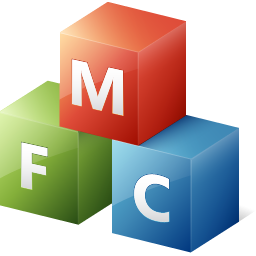 IT码农工具软件1.0 中文免费版
IT码农工具软件1.0 中文免费版
 python爬虫实战入门教程pdf免费版
python爬虫实战入门教程pdf免费版
 Postman Canary(网页调试软件)官方版7.32.0绿色免费版
Postman Canary(网页调试软件)官方版7.32.0绿色免费版
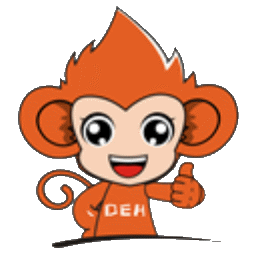 大耳猴少儿编程客户端1.1.2 官方免费版
大耳猴少儿编程客户端1.1.2 官方免费版
 excel批量sql语句(通过excel构建sql工具)1.0 免费版
excel批量sql语句(通过excel构建sql工具)1.0 免费版
 软件添加弹窗和网址工具1.0 中文免费版
软件添加弹窗和网址工具1.0 中文免费版
 天霸编程助手2.1 单文件中文版
天霸编程助手2.1 单文件中文版
 ida pro 中文破解版(反编译工具)7.0 永乐汉化版64位
ida pro 中文破解版(反编译工具)7.0 永乐汉化版64位
 VBA代码助手3.3.3.1官方版
VBA代码助手3.3.3.1官方版
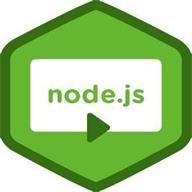 Node.js开发实战教程百度云完整版【36课】
Node.js开发实战教程百度云完整版【36课】
 猿编程电脑端3.9.1.347 官方PC版
猿编程电脑端3.9.1.347 官方PC版
 蒲公英 Android SDKV4.1.11 官方最新版
蒲公英 Android SDKV4.1.11 官方最新版
 蒲公英iOS SDK2.8.9.1 官方最新版
蒲公英iOS SDK2.8.9.1 官方最新版
 WxPython中文可视化编辑器1.2 简体中文免费版
WxPython中文可视化编辑器1.2 简体中文免费版
 Python代码生成器1.0 中文免费版
Python代码生成器1.0 中文免费版
 C语言代码实例助手1.0 免费版
C语言代码实例助手1.0 免费版
 c primer plus第6版中文版高清版
c primer plus第6版中文版高清版
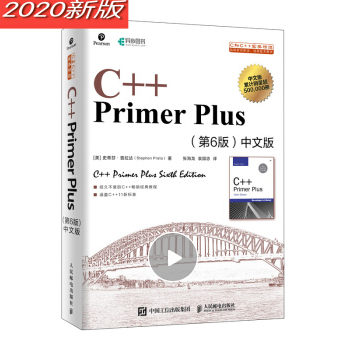 C++ Primer Plus 2021电子版最新版
C++ Primer Plus 2021电子版最新版
 notepad++7.8.2 中文免费版
notepad++7.8.2 中文免费版
 wpe pro Alpha 0.9a 中文绿色版
wpe pro Alpha 0.9a 中文绿色版




 JAVA运行环境(jre8 64位)1.8.0_65 官网最新
JAVA运行环境(jre8 64位)1.8.0_65 官网最新 jdk1.8 32位下载1.8.0.25 官方最新版
jdk1.8 32位下载1.8.0.25 官方最新版 jdk1.8 64位官方版
jdk1.8 64位官方版 dev c++下载(DEV-C++)5.9.2 多语安装免费版
dev c++下载(DEV-C++)5.9.2 多语安装免费版 wifi破解字典大搜集txt永久更新版(共1000M)
wifi破解字典大搜集txt永久更新版(共1000M) exe/dll文件编辑器(CFF Explorer)7.9 中文单
exe/dll文件编辑器(CFF Explorer)7.9 中文单 富士触摸屏编程软件下载(hakko触摸屏软件)V
富士触摸屏编程软件下载(hakko触摸屏软件)V microsoft visual c++ 2005 sp1 X86/X648.0
microsoft visual c++ 2005 sp1 X86/X648.0 microsoft visual c++ 2010 sp1 32位/64位1
microsoft visual c++ 2010 sp1 32位/64位1