相关资讯
本类常用软件
-

福建农村信用社手机银行客户端下载下载量:584212
-

Windows优化大师下载量:419722
-

90美女秀(视频聊天软件)下载量:366966
-

广西农村信用社手机银行客户端下载下载量:365708
-

快播手机版下载量:325898
华为交换机开启日志文件传送功能,发送到某服务器,现在需将收集的日志文件定期打包备份到金山快盘,写了一个批处理,跑在计划任务里。
日志文件如下图所示

每天都会生成,现在每月打包压缩一次,用RAR命令行,然后复制到金山快盘,效果如下图
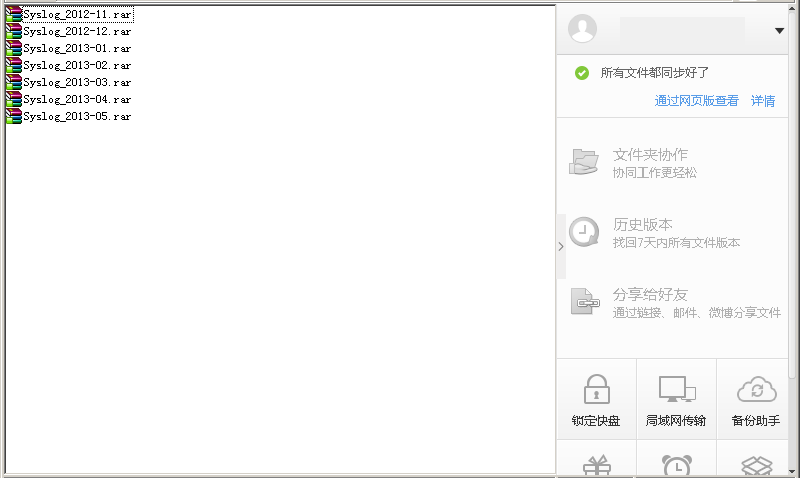
批处理文件内容如下:
@echo off
cd /d E:\LogFiles
set CurMonth=%date:~5,2%
set LastMonth=00
set Year=%date:~0,4%
set /a LastYear=%Year%-1
echo 当前年份:%Year%
echo 当前月份:%CurMonth%
REM =====设定需备份的月份=====
if %CurMonth%==01 set LastMonth=12
if %CurMonth%==02 set LastMonth=01
if %CurMonth%==03 set LastMonth=02
if %CurMonth%==04 set LastMonth=03
if %CurMonth%==05 set LastMonth=04
if %CurMonth%==06 set LastMonth=05
if %CurMonth%==07 set LastMonth=06
if %CurMonth%==08 set LastMonth=07
if %CurMonth%==09 set LastMonth=08
if %CurMonth%==10 set LastMonth=09
if %CurMonth%==11 set LastMonth=10
if %CurMonth%==12 set LastMonth=11
echo 上月份:%LastMonth%
echo 去年年份:%LastYear%
REM =====用RAR的命令行进行打包压缩=====
REM dir Syslog%Year%-%LastMonth%*.txt
REM echo Syslog_%Year%-%LastMonth%.rar
REM dir Syslog%LastYear%-%LastMonth%*.txt
REM echo Syslog_%LastYear%-%LastMonth%.rar
if %LastMonth%==12 (
REM =====去年12月=====
echo =====去年12月=====
"c:\Program Files\winrar\Rar.exe" a -df Syslog_%LastYear%-%LastMonth%.rar Syslog%LastYear%-%LastMonth%*.txt
) else (
REM =====其它月份=====
echo =====其它月份=====
"c:\Program Files\WinRAR\Rar.exe" a -df Syslog_%Year%-%LastMonth%.rar Syslog%Year%-%LastMonth%*.txt
)
REM =====复制到金山快盘后删除源rar文件=====
copy *.rar E:\SQLBak\SyslogBAK
del *.rar
然后在计划任务里设置每月1日运行此批处理即可。

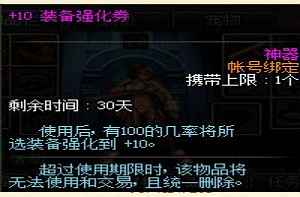 DNF每日签到送豪
DNF每日签到送豪 lol7月神秘商店
lol7月神秘商店 LOL黑市乱斗怎么
LOL黑市乱斗怎么 LOL英雄成就标志
LOL英雄成就标志 骑自行车的正确
骑自行车的正确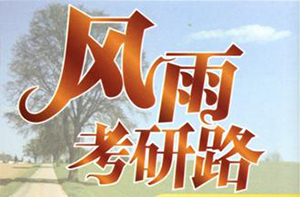 在校大学生该如
在校大学生该如 微信朋友圈怎么
微信朋友圈怎么