相关资讯
本类常用软件
-

福建农村信用社手机银行客户端下载下载量:584204
-

Windows优化大师下载量:416904
-

90美女秀(视频聊天软件)下载量:366961
-

广西农村信用社手机银行客户端下载下载量:365699
-

快播手机版下载量:325855
1.solaris修改主机名
/etc/hostname.hme0:主机名,hme0为网卡接口名
/etc/hosts:IP配置
/etc/defaultrouter:缺省网关
/etc/netmasks:子网掩码
/etc/nsswitch.conf:在host的行末加上dns,要与files用分隔符隔开
/etc/resolv.conf:配置域名服务器dns
/etc/nodename:也填上主机名
2.solaris下tomcat打印中文控制台日志
A.设置运行tomcat用户的环境变量
export LC_ALL="zh_CN.UTF-8"
B.将tomcat编码设置为UTF-8
3.solaris 下删除.svn
find . -type d -name ".svn"|xargs rm -rf
4.solaris建立用户
useradd -g yunwei -d /export/cwb/ -s /bin/bash -m cwb;
useradd -g yunwei -d /export/cwb/ -s /bin/bash -m abc
5.SSH连接反应慢的分析解决(http://www.hanwangtx.com/Linux_BSD/201109_22646.html)
修改/etc/ssh/sshd_config 文件,设置GSSAPIAuthentication no ,同时设置 UseDNS no,最后保存修改,重启sshd服务再连接这个问题就可以解决了。
或者把对方的主机名加入/etc/hosts

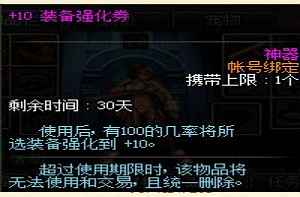 DNF每日签到送豪
DNF每日签到送豪 lol7月神秘商店
lol7月神秘商店 LOL黑市乱斗怎么
LOL黑市乱斗怎么 LOL英雄成就标志
LOL英雄成就标志 骑自行车的正确
骑自行车的正确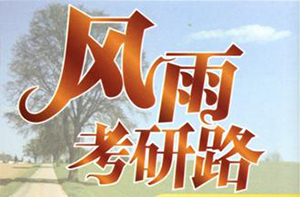 在校大学生该如
在校大学生该如 微信朋友圈怎么
微信朋友圈怎么