相关资讯
本类常用软件
-

福建农村信用社手机银行客户端下载下载量:584204
-

Windows优化大师下载量:416896
-

90美女秀(视频聊天软件)下载量:366961
-

广西农村信用社手机银行客户端下载下载量:365699
-

快播手机版下载量:325855
本文是关于ASP下载网页内的图片的实例分享,希望对能给大家带来帮助和启发。
<%
Function ReplaceRemoteUrl(sHTML, sSaveFilePath, sFileExt)
'//
'//远程保存图片
'/////////////////////////////////////////////////////
'作 用:替换字符串中的远程文件为本地文件并保存远程文件
'参 数:
' sHTML : 要替换的字符串
' sSavePath : 保存文件的路径
' sExt : 执行替换的扩展名
Dim s_Content
s_Content = sHTML
'If IsObjInstalled("microsoft.XMLHTTP") = False then
'ReplaceRemoteUrl = s_Content
' Exit Function
' End If
'远程图片保存目录,结尾请不要加“/”
SaveFilePath="/upload"
'远程图片保存类型
FileExt="jpg|gif|bmp|png"
Dim re, RemoteFile, RemoteFileurl,SaveFileName,SaveFileType,arrSaveFileNameS,arrSaveFileName,sSaveFilePaths
Set re = new RegExp
re.IgnoreCase = True
re.Global = True
re.Pattern = "((http|https|ftp|rtsp|mms):(\/\/|\\\\){1}((\w)+[.]){1,}(net|com|cn|org|cc|tv|[0-9]{1,3})(\S*\/)((\S)+[.]{1}(" & sFileExt & ")))"
's_Content="http://union.3721.com/v2/images/sicon.gif sfsdf"
response.write s_Content
Set RemoteFile = re.Execute(s_Content)
For Each RemoteFileurl in RemoteFile
SaveFileType = Replace(Replace(RemoteFileurl,"/", "a"), ":", "a")
'arrSaveFileName = Right(SaveFileType,12)
arrSaveFileName = Mid(RemoteFileurl,InStrRev(RemoteFileurl, "/")+1)
sSaveFilePaths=sSaveFilePath & "/"
SaveFileName = sSaveFilePaths & arrSaveFileName
Call SaveRemoteFile(SaveFileName, RemoteFileurl)
s_Content = Replace(s_Content,RemoteFileurl,SaveFileName)
Next
ReplaceRemoteUrl = s_Content
End Function
Sub SaveRemoteFile(LocalFileName,RemoteFileUrl)
Dim Ads, Retrieval, GetRemoteData
On Error Resume Next
Set Retrieval = Server.CreateObject("Microsoft.XMLHTTP")
With Retrieval
.Open "Get", RemoteFileUrl, False, "", ""
.Send
GetRemoteData = .ResponseBody
End With
Set Retrieval = Nothing
Set Ads = Server.CreateObject("Adodb.Stream")
With Ads
.Type = 1
.Open
.Write GetRemoteData
.SaveToFile Server.MapPath(LocalFileName), 2
.Cancel()
.Close()
End With
Set Ads=nothing
End Sub
Server.ScriptTimeOut=6000 '页面超时时间
url="http://www.webjx.com/htmldata/2006-02-20/1140402873.html"'接收的网址
code=replace(getHTTPPage(url),vbcrlf,"")'替换掉代码中的 回车符
start=Instr(code,"<html>")'开始的代码 这里取网页中有唯一性质的 代码开始
over=Instr(code,"</html>")'结束的代码 这里取网页中有唯一性质的 代码结束
types=mid(code,start,over-start) 'types 变量就是你需要的部分
'//这里应该继续对取得后的代码做休整 以便符合自己需要
'//我才取的是从<html>到</html> 所以是读整个页面 实际上根据自己需要查看人家的代码 对照下
'//实际上还需要一些其他的函数 比如整理HTML标志符的函数, 自动接收远程图片的函数
'//还有就是页面的自动跳转等 == 这个就看自己的扩展了
types=ReplaceRemoteUrl(types,SaveFilePath,FileExt)//下载远程图片
response.write types ' 测试输出
'下边的函数不用管, 包括 打开,读取,网页
Function getHTTPPage(Path)
t = GetBody(Path)
getHTTPPage=BytesToBstr(t,"GB2312")
End function
Function GetBody(url)
on error resume next
Set Retrieval = CreateObject("Microsoft.XMLHTTP")
With Retrieval
.Open "Get", url, False, "", ""
.Send
GetBody = .ResponseBody
End With
Set Retrieval = Nothing
End Function
Function BytesToBstr(body,Cset)
dim objstream
set objstream = Server.CreateObject("adodb.stream")
objstream.Type = 1
objstream.Mode =3
objstream.Open
objstream.Write body
objstream.Position = 0
objstream.Type = 2
objstream.Charset = Cset
BytesToBstr = objstream.ReadText
objstream.Close
set objstream = nothing
End Function
%>

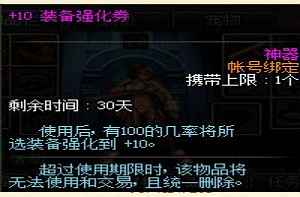 DNF每日签到送豪
DNF每日签到送豪 lol7月神秘商店
lol7月神秘商店 LOL黑市乱斗怎么
LOL黑市乱斗怎么 LOL英雄成就标志
LOL英雄成就标志 骑自行车的正确
骑自行车的正确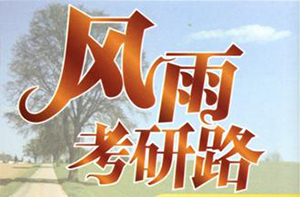 在校大学生该如
在校大学生该如 微信朋友圈怎么
微信朋友圈怎么